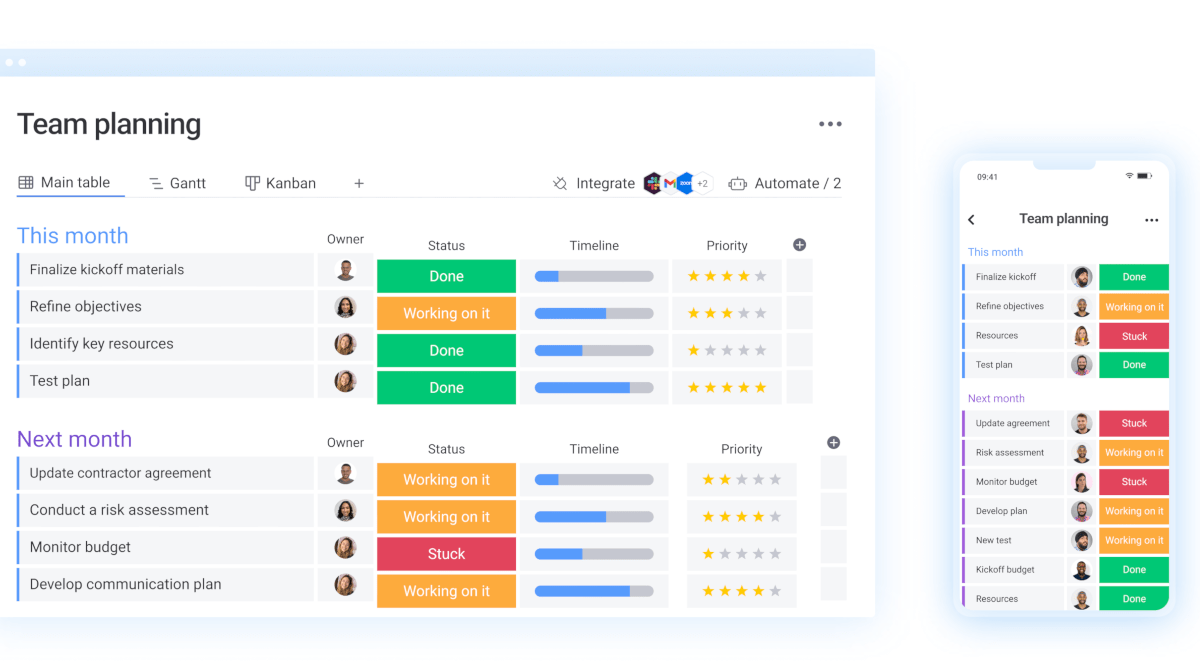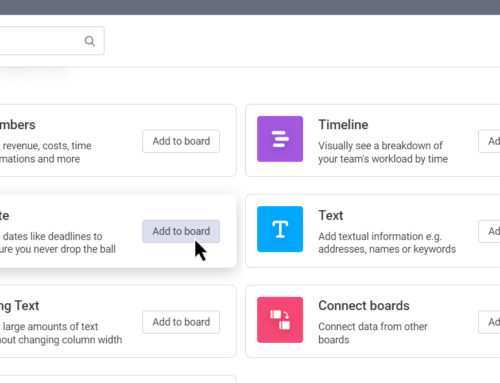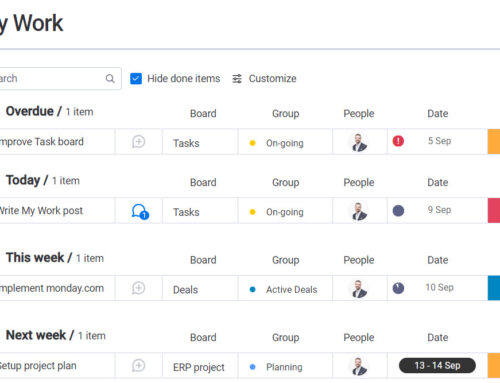Workdocs on the run
Notes on the run
For me a lot of creativity sparks when I’m on the run, commuting or walking. So where do you write up your ideas when on the run? Mobile notes? Emails to yourself? Paper? There is a risk of your great ideas getting lost in e-mails, folders, files, spreadsheets and text documents never to be realized.
You think that you will sort of your unstructured material later? Trust me, you won’t! As more and more unstructured material gets accumulated, the task of organizing it will feel heavier and heavier. Why? The organizing task doesn’t add any value to the real task, it doesn’t appeal to your creative side. Myself, I love to structure, but in most cases when I do it from the start, it takes much more of energy to motivate myself to structure afterwards.
There is another way
Luckily there is another way. Nowadays I write everything directly in the monday.com mobile app. Most important is to create an item (e.g. a task) in the right place to make sure the idea gets executed. Deadlines, priorities and other fields can be filled in later when you’re at your computer. Many times, your early-stage ideas aren’t ready to be defined as tasks yet, then monday workdocs can be used. From there the notes can easily be turned into items later simply by marking the text and clicking “+ Item”, just as easy as formatting text to bold.
Force yourself to new habits
Force yourself to this new habit of taking notes and adding tasks directly into monday.com. It doesn’t take long until it feels natural, and you will only look back to conclude that your happy you started using this fantastic platform to save time and not letting ideas fall into digital darkness!