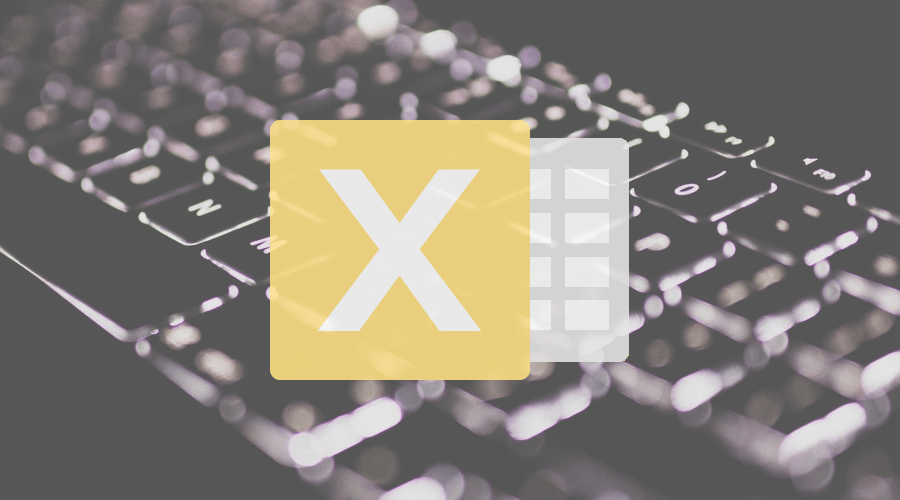COURSES
Excel
The way to work with Excel
Excel is easy to use for the most simple tasks and calculations, but at the same time you can do advanced data analysis once you get more acquainted with the functionalities and how to combine them. What many don’t realize is that the way you work with Excel has deep impact on your business. To work in a Lean way with Excel is a recipe for success.
The Lean Excel way
The Lean framework provides tools to minimize waste. Lean efforts are often focused on and used in production, but it is just as important to identify and minimize the waste that occurs in the office when using Excel.
- Cross references: References back and forth make documents hard to understand and improve.
- Hidden errors: Hidden errors generate faulty data that can lead to faulty business decisions.
- Incoherent design: Incoherent design decreases readability and limits possibilities for cooperation.
Course focus: Optimize use and minimize waste.
When to use Excel
Working in a Lean way with Excel is a great way to improve your business. However, you should also question when to use Excel as there are many situations when other software solutions are more suitable. Excel is suited for non-recurring tasks because its flexibility and simple development surpass other software solutions.
- Business development: Excel is great for making quick analysis of extracted data and find new business opportunities.
- Projects: In fast paced projects where things change fast and often, Excel is the go-to tool to cut development time. Excel is also great because it is a small investment compared to other more complex software solutions, especially for short term projects.
- Problem solving: When problems arise, Excel is a flexible tool to twist and turn data in order to find cause and solution.
Excel functionality
In order to get a good overview of Excels extensive functionality we choose to divide it into four layers:
- Core: Basic functionality accessible from the Excel menus – Excel core >
- Formulas: Formulas and functions used in the spreadsheet cells – Excel formulas >
- Analysis: Pivot Tables and Pivot Charts
- VBA: The built-in programming language used to automate tasks in Excel
Get ready to take your next step in efficient, dynamic and structured analysis and problem solving!
Get the courses
Check out the courses and sign up today to get started!